How to Install and Configure OptiFabric for Minecraft 1.20+


Minecraft Optifibric isn't a single mod, but a way to use two popular mods together. It allows OptiFine, known for graphical improvements, to work with Fabric, a mod loader known for efficiency. This lets you enjoy better graphics while using Fabric mods.
Have you ever considered optimizing your Minecraft to the fullest? We bet you did and that’s why you’re here!
OptiFabric is the best link between OptiFabric & OptiFine that can help you fine-tune OptiFine with best-in-class modding abilities.
So, why don’t you want to install OptiFabric for Minecraft, right?
Let’s get to know how you can install OptiFabric and maximize your Minecraft performance!
How to Install & Configure OptiFabric for Minecraft on Windows?
You can think of OptiFabric as the guiding light between OptiFine & Fabric mod loader. So, to utilize the best of both of these tools, you’ll need to have the preferred versions of both OptiFine & Fabric mod loader.
Otherwise, there’s no point in just downloading OptiFabric for Minecraft.
Do you already have your preferred version of OptiFine & Fabric mod downloaded & installed on your Windows system? If so, you can easily follow the rest of the installation guide to get the best performance out of Minecraft with OptiFabric.
Download OptiFine from here. (Select the latest version to get better compatibility)
Download the Fabric mod loader from here.
Finally, download the latest version of OptiFabric from here.
Installation Process
Now, let’s start installing all the tools together. Again, we want to stress the point that you’ll absolutely need to have the OptiFine & Fabric mod loader installed in order to use OptiFabric.
Step 1: Open the Run program (press Windows key & R together) and type %appdata%. In the Roaming folder, you will find a .minecraft folder. In that folder, you will find another folder named mods. If you can’t find one, just create one!
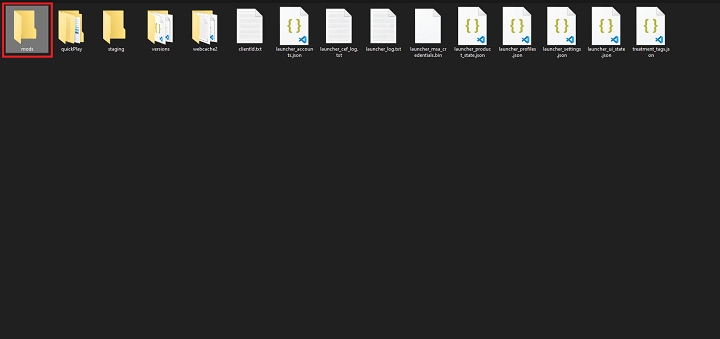
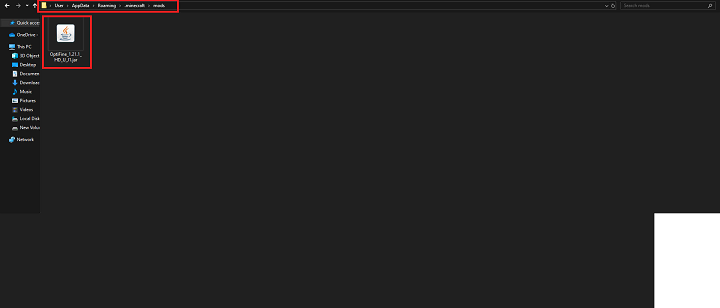
Now, drag the optiFine file & drop it in that folder to install OptiFine with Fabric mod loader!
Step 4: Launch Minecraft Launcher and select the Fabric mod loader.
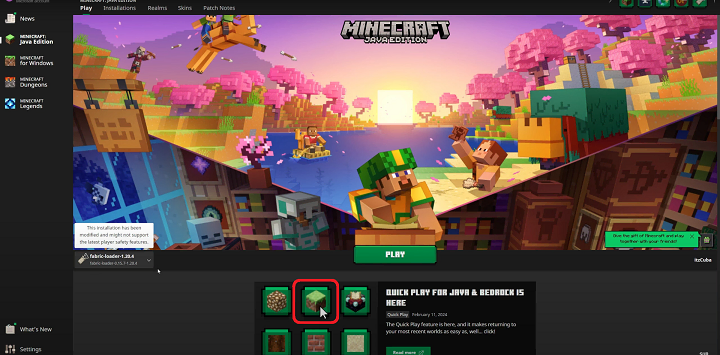
Step 5: Go to Installations and choose the file icon beside the Fabric loader mod.
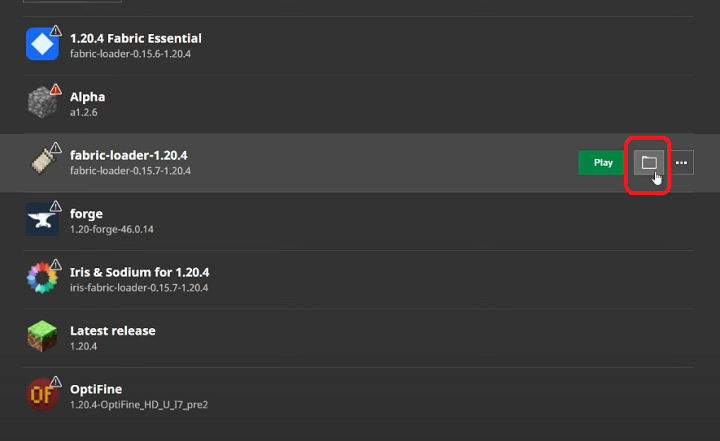
With this, you’ll be now able to enjoy OptiFabric with Minecraft!
Configuring OptiFabric
What can you do with OptiFabric? To get started, you can maximize your FPS, install shader packs, and even improve the game's overall performance. Here’s how you can install shaders to amplify your gaming experience:
Installing Shaders
Step 1: First, you’ll need to download a shader file which you can easily find on CurseForge.
Step 2: Now, open your Minecraft loader with OptiFabirc and choose the Shaders option from the Video Settings Menu.
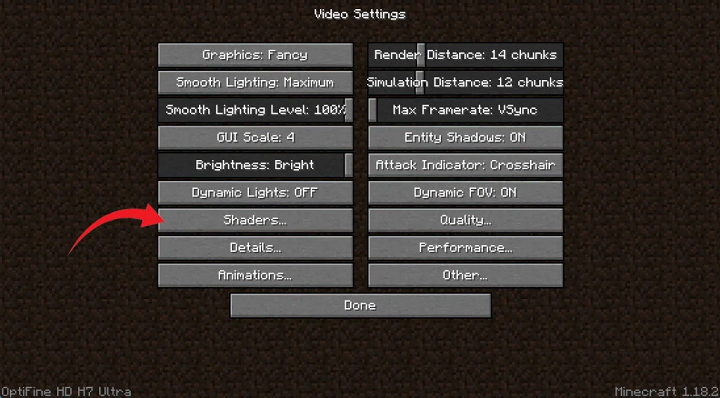
Step 3: Now, you can adjust your shader settings as you like.
Apart from adding external shader files, you can also change the other settings menu after loading with the OptiFabric loader. You can customize every option from the Video Settings.
Fixing the Most Common Issue of OptiFabric for Minecraft
If you are fixing some common errors in installing OptiFabric, here’s the ultimate guide for you to follow:
OptiFabric/OptiFine Not Opening Issue
If you have downloaded the proper version of OptiFine but can’t seem to open it, chances are you have the wrong Minecraft launcher. The OptiFabric version can only be supported by Java Minecraft Launcher. So, you need to download the Java edition and try again. Hopefully, the issue will be resolved now!
Broker Shaders
Whenever you try to make a basic movement in Minecraft, you observe your whole graphics to be lagging behind. This is mainly caused by shader files. If you have installed an external shader pack, then first of all, you’ll need to uninstall or remove it as it can cause jittery movement due to incompatibility.
Then, check a shader pack with your Minecraft & OptiFabric’s compatibility and install it again. It should solve your problem with the unoptimized performance and graphics.
FAQs
Can OptiFine work with all Minecraft versions?
To know the exact compatibility with your Minecraft version, go to the Optifabric version page and check for compatible versions.
How does OptiFabric improve performance?
OptiFabric utilizes OptiFine's optimizations, which help to improve the FPS, reduce motion lag, and improve the overall performance.
Can I use shaders with OptiFabric?
Yes, you can easily use multiple shader packs with OptiFabric. However, do check the compatibility with your OptiFabric version for better performance.
Conclusion
There you have every nitty-gritty detail on how to optimize & configure your OptiFabric mod to change the Minecraft experience completely!
While modding can be quite fun, make sure you have read the proper guidelines to use the mods. Otherwise, we have seen reports of users getting account bans for using mods!
So, be careful and have a fantastic Minecraft experience!
Comments
Let us know about your thoughts
Explore more articles related to OptiFabric
These are the articles which is written by us or contributed by other writers

Published at: Feb 12, 2025
OptiFabric vs. Sodium: Which Minecraft Optimization Mod Should You Use?
Minecraft is one of the oldest games in the gaming community. Yet, it still has...

Published at: Feb 12, 2025
User Reviews: What Gamers Are Saying About Optifabric
The game 'Minecraft" certainly needs no introduction. And do you know what else does not...

Published at: Jan 30, 2025
How OptiFabric Enhances Visuals Without Sacrificing Performance
When playing any games, what users desire can ultimately be narrowed down into two criteria....

Published at: Jan 30, 2025
How to Customize OptiFabric Settings for Maximum FPS in Minecraft
OptiFabric is one of the most prominent optimization mods in Minecraft for the Fabric Mod...

Published at: Jan 21, 2025
How the Minecraft Community Shapes OptiFabric
Minecraft is one of the most popular games with an active community. Significantly, the modding...

Published at: Oct 31, 2024
The Future of OptiFabric: What to Expect in Upcoming Updates
We all are excited to see what the new era of Minecraft will look like,...
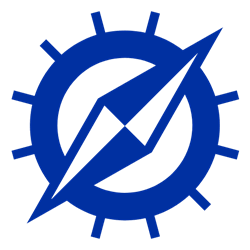
The Bridge Between OptiFine & Fabric
Minecraft Optifibric isn't a single mod, but a way to use two popular mods together. It allows OptiFine, known for graphical improvements, to work with Fabric, a mod loader known for efficiency. This lets you enjoy better graphics while using Fabric mods.

